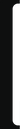About me
Kris Sokolova
Creative Director and Co-founder of FOLLOW UP marketing agency, AI Creator, clients include: Coca-Cola, Nivea, AkzoNobel, Lukoil, WBD, Ingosstrakh, Unilever, 585 Gold, Technolight, Maytoni, etc.

Creative Partner on the Kling AI platform (awarded to only 20 creators worldwide).

20 years in the creative industry: working with top global brands, renowned directors and cinematographers.

Filming TV commercials worldwide — almost all continents, millions of viewers.

Art books and catalogs with print runs of 10,000 copies or more.

Advertising campaigns for international cosmetic brands and FMCG giants.

Creator of the character "Health" — the cute fluffy creature from Imunele's advertisement.

People trust me and use my work:































My Works
Kris Sokolova

Product Showcase
Guide "AI Models in 6 Steps"
Price valid until December 31!
Price valid until December 31!
My guide is an indispensable assistant for anyone who wants to learn how to create consistent characters and implement cool commercial projects for high checks!
155
$
15 000
$

1-on-1 personal work: from analyzing your project to specific solutions for growth

answers to questions about AI design, characters, and integrating neural networks into workflows

recommendations on how to increase your check and make your product stand out from competitors
online
60 minutes
Individual consultation

10 ready-made prompts for AI characters suitable for Midjourney and other neural networks

test and get ready-made images today

the ideal quick start in creating commercial AI characters
free
prompts
Selection of prompts for AI characters
Consultation formats
- Creating AI models and consistent images
- Case and portfolio review
- Tools: Midjourney, KLING, HIGGSFIELD, Photoshop
- Viral videos and promotion
For designers and creators

- How to implement AI in marketing and communications
- Case studies: budget savings, premium content
- Prospects for UGC characters and trends
For brands and companies

(Often requires 1.5 hours, calculate proportionally)
📌 Format: Zoom, 30 min — $62
📩 To sign up — write “consultation” in Telegram @krista_dc + briefly describe your request.

My clients' testimonials
AI character designer
“I raised the project check from $248 to $808 in 3 weeks after mastering this technique!”
Oksana
art director
“My clients themselves sign up for the waitlist, and before they didn’t believe in neural networks at all”
Pavel

What prevents you from selling AI characters expensively right now?

The portrait is “plastic” and doesn’t convince the client

No clear work structure (stuck in place, losing money)

No confidence in the tool — it seems like everything is “like everyone else’s”
What will change after the guide or consultation?

Characters will “come to life” — WOW effect for clients

Methodology — from real projects, not “theory”

Clear packaging and an algorithm that can be replicated




Who are my products suitable for?

Neuro-designers
Those who want to create in-demand and lively AI characters, not typical “plastic” avatars, and earn good money for them.

Creatives
Those who need to distinguish their product, brand, or service from competitors using a unique AI image.

AI Designers
Those who work with Midjourney and other neural networks — to stop “playing random” and implement an algorithm that leads to commercial results.

Beginners
Those who want to go all the way from zero to their first orders, following a step-by-step methodology with templates, examples, and support.

For Digital Agencies
To quickly implement a trending skill and offer a new high-value product to their clients.
My products are for those who have already realized that the era of neuro-creativity has begun, and want to be at the forefront of change: with a strong portfolio, a steady stream of orders, and high earnings!

Frequently asked questions:
Yes! All stages are covered from scratch, and it will also help those who have already tried image generation.
You can get your first results in the first week — everything is broken down into simple steps.
You always have support in the Telegram chat, breakdowns, and methodology updates for free.
During the consultation, you will receive personalized 1-on-1 work
- We will analyze your project, find strengths and weaknesses.
- I will answer any questions about AI design, characters, and neural networks.
- I will give specific recommendations on how to improve your work and increase the value of your services.